Description
What You Get:
Module 1: Intro to WordPress
Understanding the Basics of WordPress
- Why Choose WordPress for Web Design?
- Differences Between WordPress.com and WordPress.org
- Setting Up Your WordPress Website
- Navigating the WordPress Dashboard
Module 2: Getting Started & Setting Things Up
- My Go-To Theme and How to Install It
- Configuring Your Theme Settings
- Choosing Your Theme Demo & Installing It
- Setting Up Your Header
- Setting Up Your Main Menu
- Setting Up Your Footer
- What is WP Bakery & Why Do I Use It?
- Theme Support
Module 3: Let’s Start Designing Your WordPress Website!
- Let’s Design Your First Page
- Using the Template Library to Build Pages
- Getting Familiar with the Design Elements
- Typography Elements & Using Type to Make Your Website Better
- Quick Overview of the Backend Builder
- Using Image/Media Elements
- Row & Column Page Structure
- Adding Spacing & Transforming Content
- Drag-and-Drop Elements
- Background Images, Colors, Overlays & More
- Adding Animation Effects
- Adding Testimonials
- Adding Portfolio Pages & Sections
- Creating Awesome Hero Sections
- NEW: Adding an Email Pop-Up to Your Website





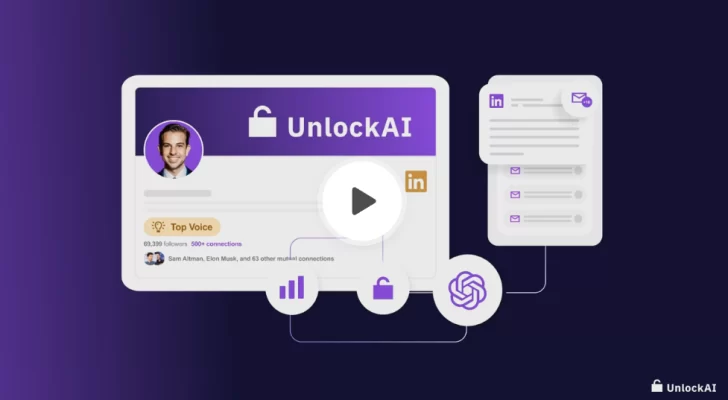
Reviews
There are no reviews yet.